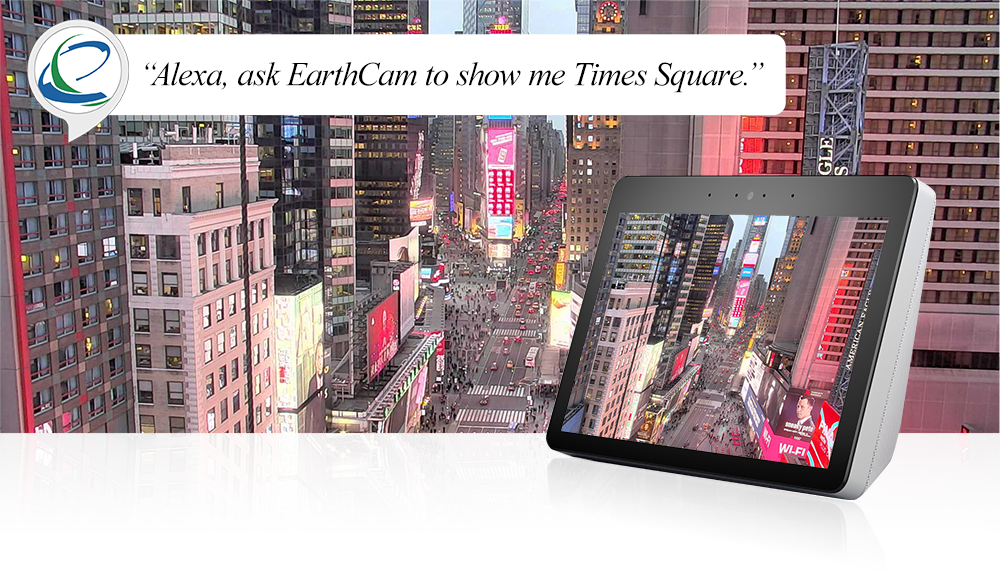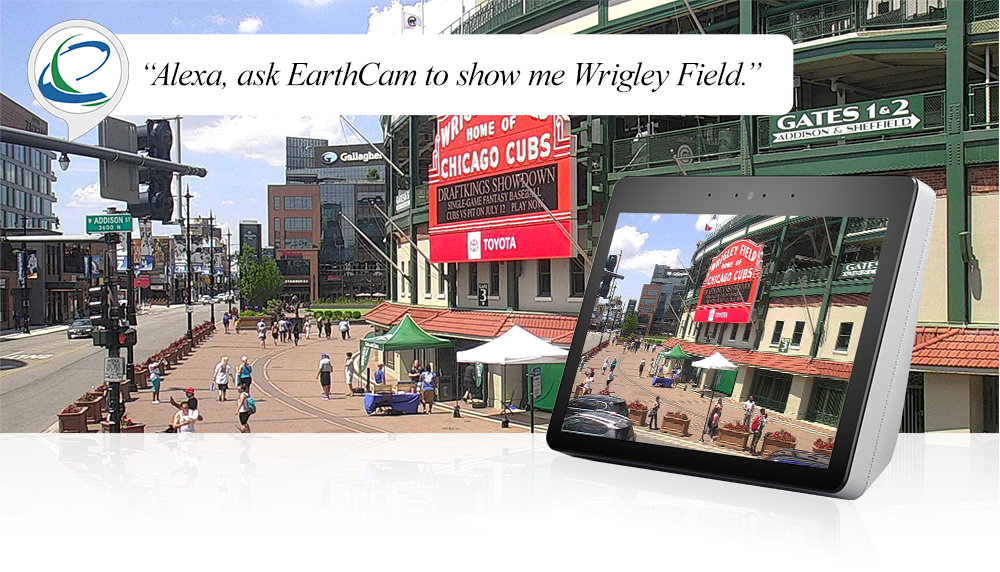Alexa users can now verbally ‘Ask Alexa’ to switch on a live feed from any of EarthCam’s iconic camera destinations. Sunrises, sunsets, major cities or live views of extreme weather events can now be called out by name for immediate viewing, and shown as living wallpaper on any Alexa-enabled screen.
Getting Started with Amazon Alexa
- Download the Amazon Alexa App
- Enable the EarthCam Skill
Open the Alexa App or go to Amazon.com. Tap or select "Skills" and search for EarthCam. Select "Enable". Accept "Terms and Conditions".
- Talk to Alexa
You can now talk to Alexa about EarthCam's live webcam network.